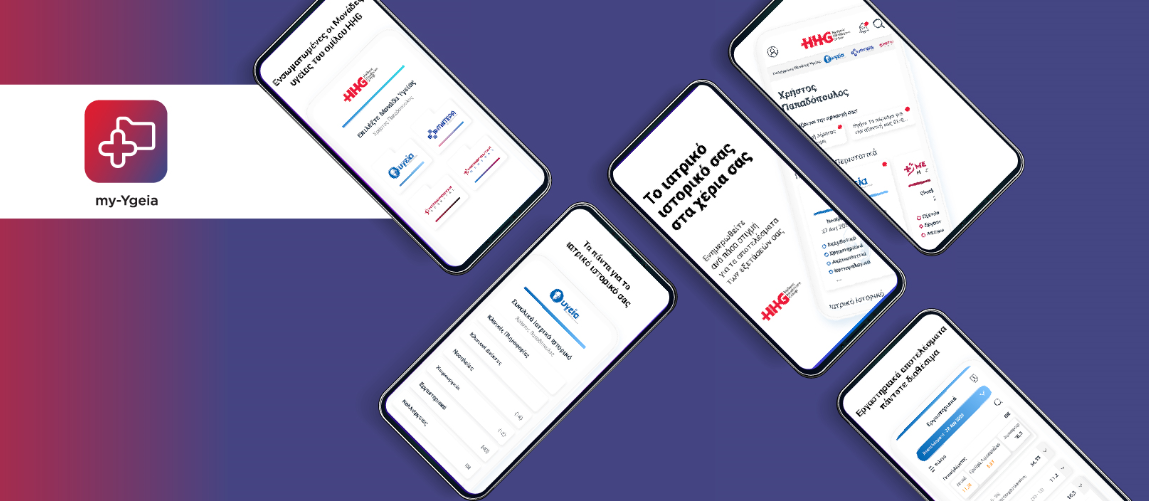
my-Ygeia app: your Personal Health Record on your mobile
Making the most of new technologies, the Hellenic Healthcare Group (HHG) is breaking new ground, giving patients access to their Personal Health Records through the my-Ygeia app.
The app provides direct and easy access to the medical file of a patient visiting the HHG hospitals (Hygeia, Metropolitan Hospital, Mitera, Metropolitan General, Leto and Creta Inter Clinic) and the Healthspot diagnostic centers.
What is my-Ygeia?
The my-Ygeia Personal Health Record is an innovative app for storing and managing medical tests and data. Through a user-friendly interface, it provides unique options, such as getting real-time updates on medical test results, as well as managing and sending medical tests and data to the patient’s physician of choice from a mobile device, for comparison and evaluation, while respecting their sensitive personal data.
What does the my-Ygeia app offer?
my-Ygeia is a valuable tool both for patients, who may now take active role in their healthcare, but also for doctors.
Advanced digital technology at the hands of patients
Treating physicians have immediate and easy access to the patient’s medical history, while they also have the opportunity to compare older test results or information with newer ones in real time, which contributes to proper patient management and treatment of patient health issues.
The medical data:
- Are transferred and stored securely.
- Are constantly updated.
- May be conveniently sent by email to whomever the user decides.
- Are available through any Group hospital the user has visited within the last years.
Users:
- Have direct access to lab and imaging tests.
- Have fast, convenient and safe access to the app using biometric data (face or fingerprint identification).
- Receive immediate assistance, as the “Need help?” option is available at any point of the process.
- Receive notifications when their medical tests are ready as well as for new services available through the Group hospitals.
Personal data protection
The my-Ygeia app ensures absolute protection of the patient’s personal and health data, as it uses strict security protocols. Access is only available to the main user or users authorized by them.
How do I register?
The registration process is short and simple, and it is completed online from a mobile device or a computer, without having to visit an HHG hospital or center.
Download the my-Ygeia app free of charge today for iOS and Android mobile devices.
iOS https://apps.apple.com/gr/app/my-ygeia/id1562097988
& Android https://play.google.com/store/apps/details?id=com.hhg.phr.prod&hl=en&gl=US
To register for a my-Ygeia Personal Health Record you need:
- An active email account.
- A personal mobile number.
- Valid ID or passport.
Once you download the my-Ygeia app
Once you download the app my-Ygeia, one of our associates will activate your account and you will receive an email with your credentials to log in to the app. You can update your details at any time and even change the password through the app Profile section.
For any further information you can call my-Ygeia Customer Service
on the phone +30 210 68 67 955 from Monday to Friday 9:00 – 16:00
The my-Ygeia Personal Health Record is an innovative app for storing and managing medical tests and data.
my-Ygeia web
Users may also access their electronic patient file through their computer browser.
However, it is necessary for users to have subscribed to the my-Ygeia app through their mobile phone. · The link for accessing the service from a computer is www.my-ygeia.gr.
- The users’ login credentials are the same as those they had registered in the my-Ygeia mobile app.
- Access to the specific link via a browser is possible from any device (computer, tablet, etc.).
- Users can also download their imaging scans.
Medical file sharing
This function allows users to share their medical file with any healthcare professional who needs to review their medical history.
They simply select the name of a healthcare professional who is already registered in the system or fill out their email, and they in turn will receive instructions once they log in.
- The healthcare professional will log in and navigate through the medical file.
- Users may deactivate the share function by clicking on the deactivation button of the professional they wish to exclude.
For security reasons, the scheduled duration for each share is 2 weeks, which can be renewed by users or deactivated at any time.


